I've really grown to like #ukedchat. It's a great way to network, but with more of a focus than your usual ongoing teacher chat. At the end of each week, there is usually a suggestion to BlastFollow all #ukedchat-ers. Blast Follow is a way to follow ALL people who post with a particular tag.
Then the other day there was the suggestion (I think from, but certainly blogged by @primarypete_) that we tweet #twittereducator, and then blastfollow that tag.
I wasn't convinced. I've found that twitter following is a bit like boiling a frog. You can keep up when you follow 12 people, and wonder how people keep up with 50. You get to 50, and thats fine, but how can people manage to follow 100? By 100, you're doing fine, but there are people who follow 500. And so on. I also tend to follow people with whom I've intereacted, either generally or through a tag such as #movemeon, #ukedchat, and recently #pgcetips.
I know at least one other tweep out there felt the same, as I saw their tweet on the matter, so I got to thinking a solution. Then it came to me - lists. If I set up a list of #twittereducator's I could keep an eye on their tweets, and then follow them if I liked what they said enough. The trick was going to be how to set up the list, as I knew no way (and nor did my pln or google) of turning a tag into a list.
However I did find a solution. If there's a better way, let me know. I created a new twitter account, called @tweetingeducatr. I wanted @twittereducator, obviously but you cannot have twitter in the name and you can only have 15 characters, so I now know!.
This account blastfollowed #twittereducator, and then using tweetdeck I copied all of the people into a list, which I now share. Rather than all following all of the tag, you can keep an eye on the list, and like me individually follow the ones you like the look of. My Tweetdeck columns are getting a little out of hand, now I have 3 accounts, but that's my problem! I don't anticipate tweeting from the new account very often, except maybe to remind people the list is there to follow if they want. If you like the idea, the list is here.
Could it be done differently? Is this useful? Let me know.
PS1. Here is @dughall's link - http://twitter.com/Tweetingeducatr/twittereducator/members
PS2. Here is the XKCD cartoon I'm reminded of when reading my post.
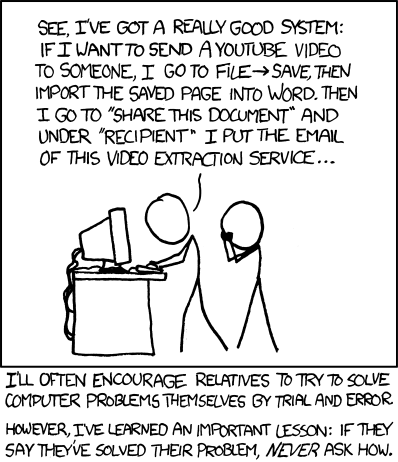
Nice idea Chris!
ReplyDeleteJust one thing, the link you posted above is this I believe: http://twitter.com/Tweetingeducatr/twittereducator This link takes you to a page displaying all the tweets folks on the list have posted.
On the other hand, this URL (with the addition of /members) http://twitter.com/Tweetingeducatr/twittereducator/members takes you to a page of the tweeters themselves (which I personally find slightly more helpful).
Not meaning to be overly pedantic, just helpful :-)
You are (as always) being very helpful. I never pretended to say this is the best way to solve the problem. In fact on reading it back I'm reminded of this cartoon ...
ReplyDeletehttp://xkcd.com/763
I'll add the link to the bottom of the post - it seems to not like links in comments..
Cheers
I like this idea Chris. I want to be selective about who I follow so always like to check out their tweets.
ReplyDeleteGlad you like it Colleen. I agree completely, and just because someone says they are a twittereducator doesn't mean I want to follow them.
ReplyDeleteI'd like a more efficient way of doing this though.
I'm trying to manage two completwely different acc so I've set up a list of all for both & then separate columns for key people. It works quite well but needs a careful look!
ReplyDelete